

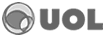


 IMPRIMIR
IMPRIMIR ENVIAR POR EMAIL
ENVIAR POR EMAIL COMUNICAR ERRO
COMUNICAR ERRO Chrome |  Firefox |  Internet Explorer |  Opera |  Safari | |
| Adicionar favorito | Ctrl+D | Ctrl+D | Ctrl+D | Ctrl+D | Ctrl+D |
| Adicionar todas as abas | Ctrl+Shift+D | Ctrl+Shift+D | Ctrl+Shift+D | Ctrl+Shift+D | Ctrl+Shift+D |
| Menu favoritos | Ctrl+B | Ctrl+B | Alt+C | Ctrl+B | Ctrl+Alt+B |
| Gerenciar favoritos | Ctrl+Shift+B | Ctrl+Shift+B | Ctrl+B | não há | Ctrl+Alt+B |
| Gerenciar downloads | Ctrl+J | Ctrl+J | não há | Ctrl+J | Ctrl+Alt+L |
| Navegação privada | Ctrl+Shift+N | Ctrl+Shift+P | Ctrl+Shift+P | não há | não há |
| Busca na página | Ctrl+F | Ctrl+F | Ctrl+F | Ctrl+F, . | Ctrl+F |
| Abrir aba | Ctrl+T | Ctrl+T | Ctrl+T | Ctrl+T | Ctrl+T |
| Reabrir aba | Ctrl+Shift+T | Ctrl+Shift+T | Ctrl+Shift+T | Ctrl+Shift+T | não há |
| Fechar aba | Ctrl+W | Ctrl+W | Ctrl+W | Ctrl+W | Ctrl+W |
| Fechar todas as abas | Ctrl+Shift+W | Ctrl+Shift+W | Ctrl+Shift+W | Ctrl+Shift+W | Ctrl+Shift +W |
| Para a aba direita | Ctrl+Page Down | Ctrl+Page Down | Ctrl+Tab | Ctrl+Tab | Ctrl+Tab |
| Para a aba esquerda | Ctrl+Page Up | Ctrl+Page Up | Ctrl+Shift+Tab | Ctrl+Shift+Tab | Ctrl+Shift +Tab |
| Apagar histórico | Ctrl+Shift+Del | Ctrl+Shift+Del | Ctrl+Shift+Del | não há | não há |
| Exibir histórico | Ctrl+H | Ctrl+H | Ctrl+H | Ctrl+H | Ctrl+H |
| Editar histórico | não há | Ctrl+Shift+H | Ctrl+Shift+H | Ctrl+Shift+H | não há |


 IMPRIMIR
IMPRIMIR ENVIAR POR EMAIL
ENVIAR POR EMAIL COMUNICAR ERRO
COMUNICAR ERRO